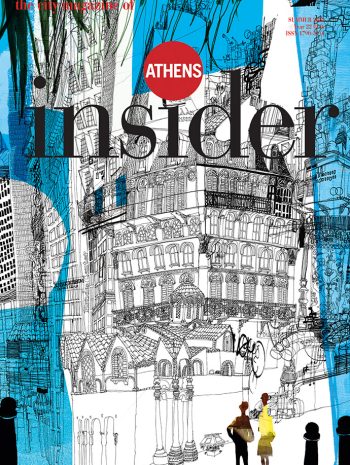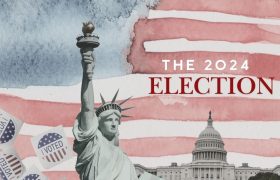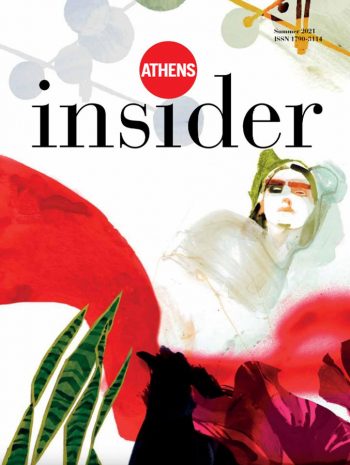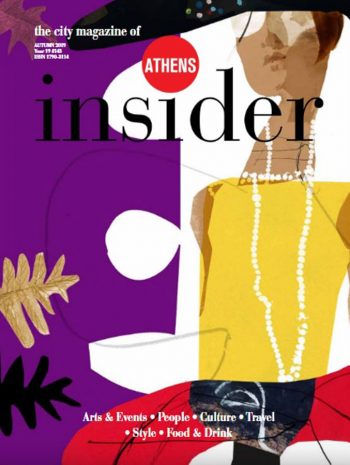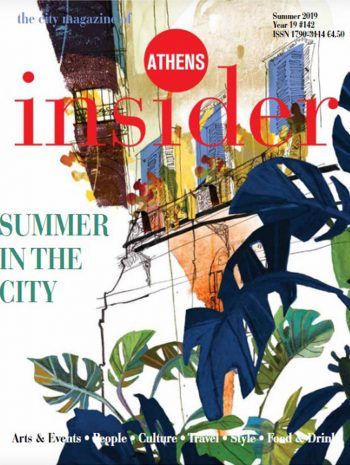Things Computer Novices are Doing Wrong

Technology surrounds us. It pervades nearly every tangible object used in our day-to-day lives. Increase productivity with these simple tips for tech that everyone should know.
Keyboard Shortcuts
Using your mouse can be a huge waste of time, but if you don’t know about keyboard shortcuts and how to use them, it can seem like the only way. There’s so much keyboard shortcuts can do for you. Some programs will have their own special shortcuts, but there’s a few that are almost universally accepted (if you’re using a Windows PC, that is).
A Keyboard Shortcut is a way of telling your computer to do something without using the mouse. Here’s a few of the most popular ones, so you can get started using them right away. They perform their function after you press two or three keys at the same time.
- Ctrl+C copies your selected text.
- Ctrl+V pastes whatever is copied into your clipboard.
- Ctrl+Z undoes whatever it is you just did in programs like word processors or Photoshop.
- Ctrl+Y redoes whatever you just undid. (So if you pressed Ctrl+Z one too many times, pressing Ctrl+Y will probably bring it back).
- Ctrl+S saves whatever it is you’re working on. It’s great for making sure you don’t lose your work, so use it often!
- Ctrl+F is great for finding things. On most browsers and word processers, typing this will open a text box you can type in, and pressing enter will search the entire page for where that word appears.
- Alt+Tab will open up a quick list of all the programs you have open, so you can switch between them quickly. Pressing tab again will highlight the next program. Releasing both buttons will bring you to whatever program is highlighted.
There’s lots of other shortcuts you can learn, but these are some great basic ones that you can use in your day-to-day life.
Surge Protector
Computers are expensive and delicate, and even though your laptop may have survived being dropped hundreds of times, there’s nothing that protects it from electrical surges when it’s plugged in. A surge protector can help with that. Not only does a surge protector act like a power strip, adding a few extra outlets for you to use, it also can protect your computer against dangerous power surges. Some surge protectors even come with warranties, for extra peace of mind. Just remember that most surge protects are power strips, but not all power strips are surge protectors – most power strips just work like extension cords and don’t have any extra protection.
Not Saving Work
Even if you’re protected with a surge protector, mistakes can still happen. Maybe you accidentally press the power button, or your computer restarts unexpectedly for a system update. You shouldn’t just be saving your work when you’re done, make sure you’re saving it regularly during the working process as well. If something is important, or if you would rather be extra safe, you should also back it up.
Power Off Problems
There’s a lot of things you can do wrong when it comes to turning off your computer. First, all the programs on your computer should be closed, and everything you want saved should be saved. Make sure everyone using the computer is logged off, so you don’t accidentally get rid of someone else’s work. When you’re ready to turn the computer off, use the menu instead of the power button located on the computer.
You should also make sure that you are turning off your computer in the first place. You don’t need to shut your computer off every night if you don’t feel like it, but if you’re leaving your office for the weekend, you should probably shut it down instead of just putting it to sleep.
Not Reading
You may be reading what shows up on your computer screen, but people tend to gloss over pop-ups and other notifications that could be important, or lead to potential harm to your computer.
If your trusted anti-virus software is telling you that it needs to update, you should be making sure not to just close the window. Do what needs to be done to protect your computer. Alternatively, it’s probably not the best idea to be pressing “ok” to whatever pops up when you open a new webpage – you might have just agreed to downloading a virus or unwanted program to your PC. There’s a lot you can avoid (like email phishing scams, for example) just by reading things before clicking on them. It’ll probably save you a headache or two in the long run.
The best (or worst) thing about technology is how often it changes. There’s always new things coming out, and keeping up with all of them can be exhausting, especially if you’re a novice. This short list should help you become a smarter computer user. Don’t be afraid to get to know your computer and how it works, there’s plenty of resources that can get you up to speed and open up a whole new world of possibilities for your work life and beyond.